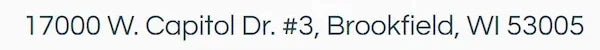Subscriptions
Keep your healthy routine on repeat by getting your favorite Juiced! blends delivered directly to your door.
Available Subscriptions
It’s easy to subscribe
1
Go to the page for the product you want to subscribe to, choose your flavors (if appropriate), click ‘Subscribe,’ and then click ‘Add to Cart.’
2
Feel free to add other non-subscription products to the cart!
3
Proceed to checkout.
Managing your subscriptions
To manage your subscription, you will need an account. If you don’t have one, you can Create One using the email address you used to order your subscription.
Then, log into your account, and go to My Orders.
Click on the link Manage Subscription to view and manage your subscriptions.
From this page, you can:
Change payment information, change or view your shipping information, view upcoming orders, skip upcoming orders, view order history, or cancel your subscription
Changing products in my subscription
While we can’t currently offer the ability to modify the products and flavors in your existing subscriptions, we are working hard to bring that feature to you.
Until then, you will have to cancel your current subscription and create a new one with your preferred products and flavors.
Changing your delivery date
Go to the ‘Manage Subscription’ page and find your subscription. Then, click ‘Edit future orders.’ You can then change the date of your next delivery.